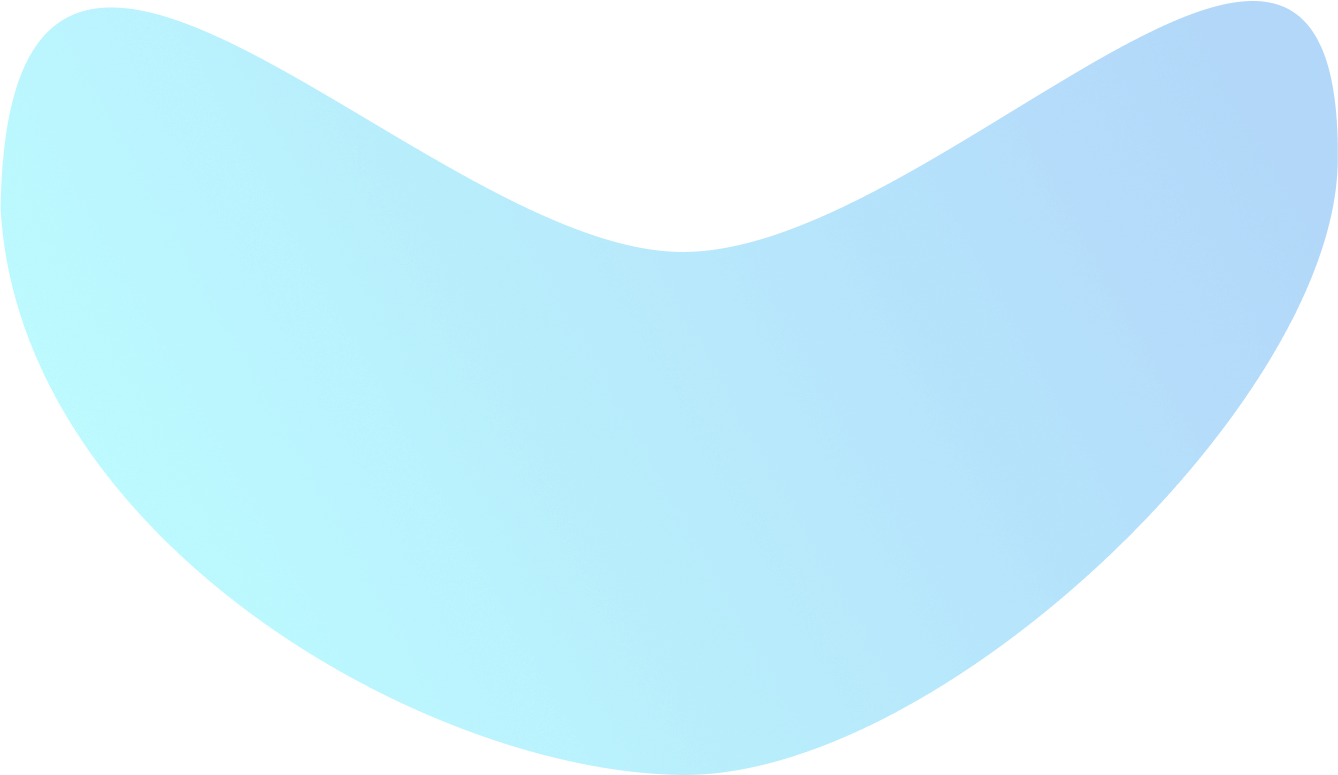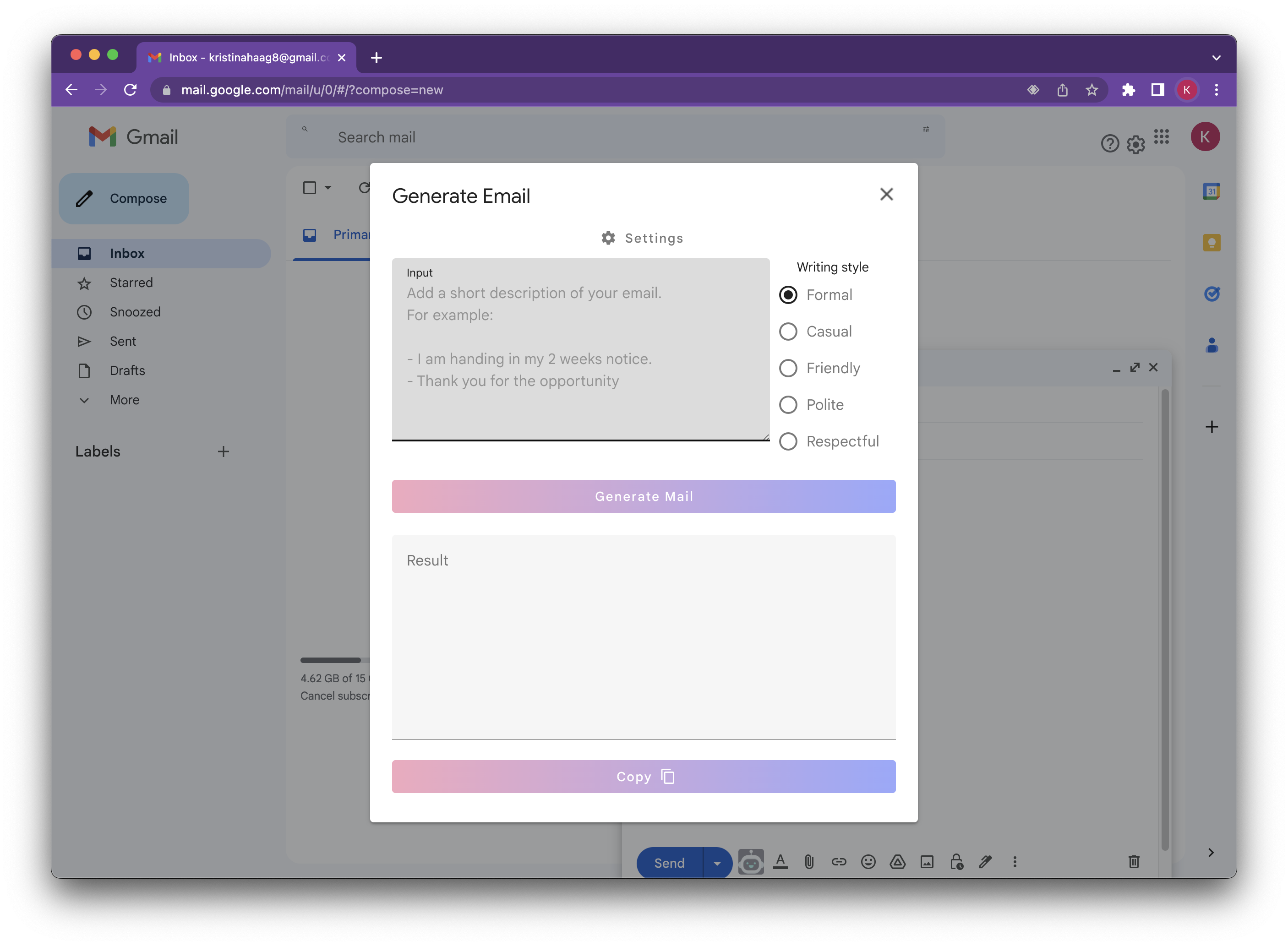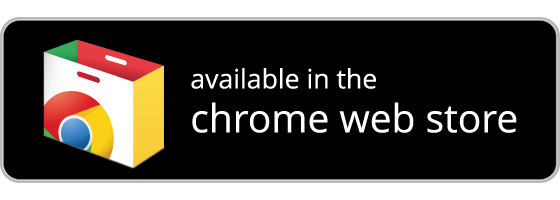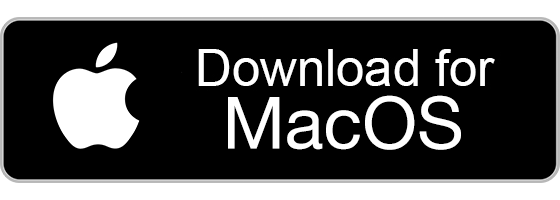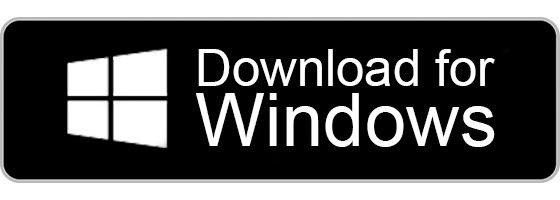Let AI write emails for you ✨
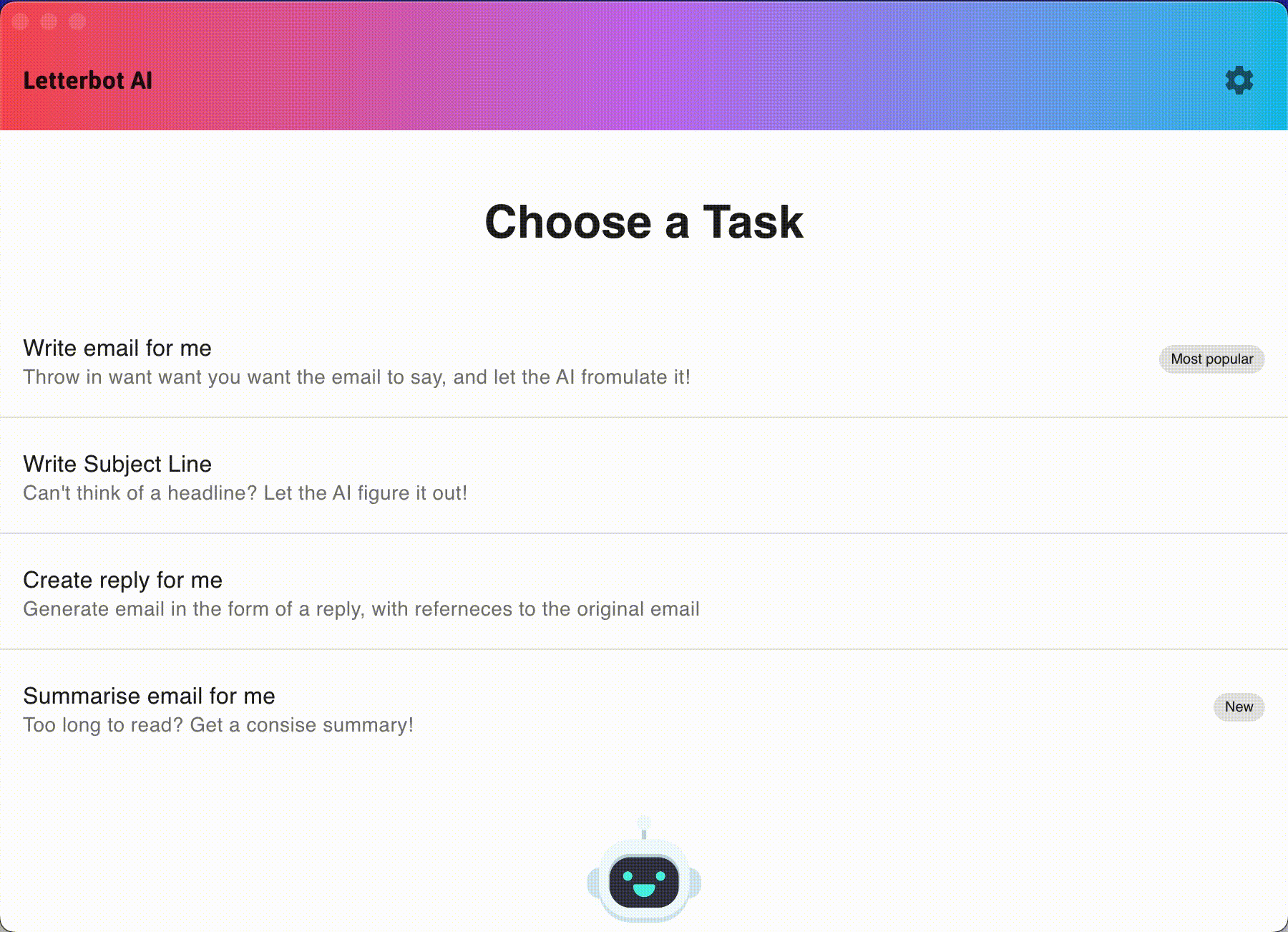
Amazing Features 🔥

Write Full Emails
Just throw in what the Email is about, and watcht the AI formulate it perfectly for you!

Finding Subject Lines
Can't think of a snappy subject line for your email? The AI will read the email and give you 3 suggestions

Replying to Emails
Throw in the orginal email and an instruction for the reply. The AI will formulate a perfect response based on and referencing the original mail.

Grammar Checker
Write down your thoughts and the app do the spellchecking for you.

Next Gen AI
Trained on 45 TB of text data points, millions of emails

Summarise long Emails
Long and complex texts get summarised in a matter of seconds.
Spend time on what really matters 😇
Speed up annoying writing chores and focus on creative tasks instead!
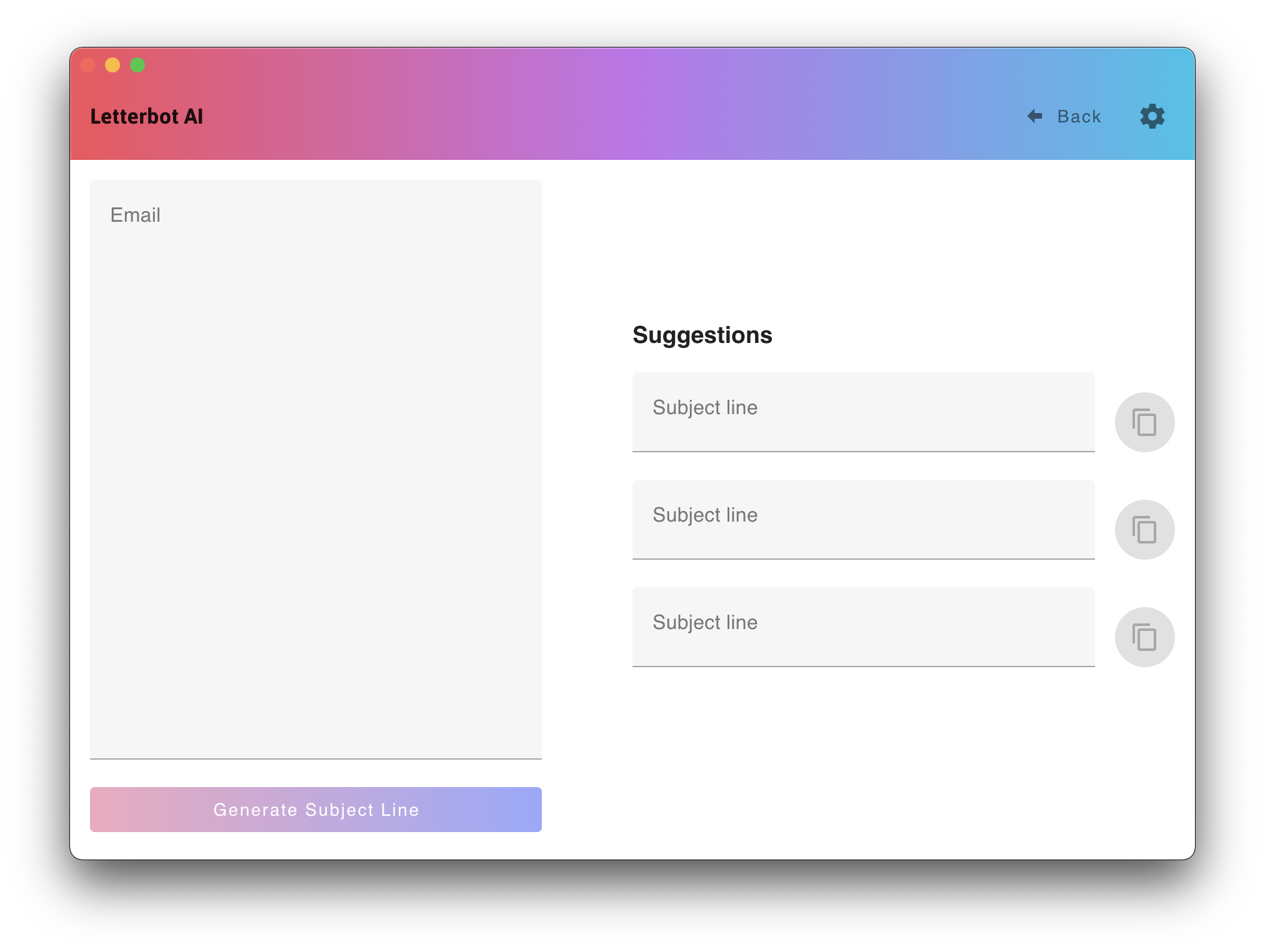
User Feedback 🎖️

This email application is an absolute lifesaver! I love how quickly it can formulate emails based on just a couple of bullet points and it saves me so much time!
Floyd M.
I'm amazed at how the application can produce creative subject lines for my emails. It's like having an AI assistant helping me out!
Alexandra D.
The summarisation feature is fantastic. I no longer have to read through long emails, the application does it all for me in just a few seconds!
Marcus M.

Active Users

Emails generated

Data points